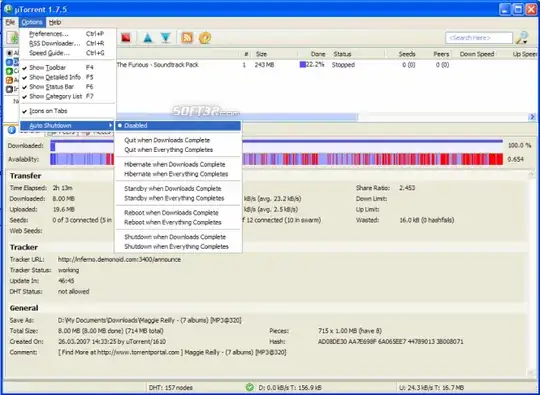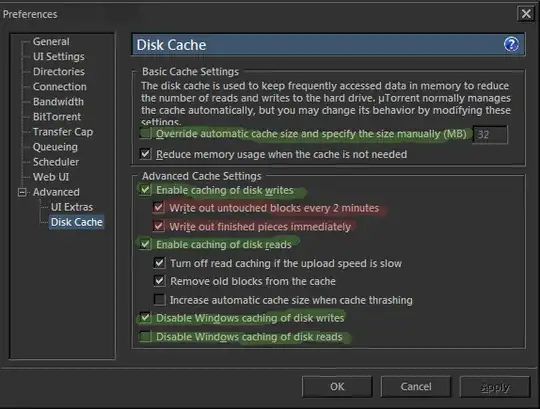I've been using uTorrent for a long period of time, but recently I noticed that when I open uTorrent, I can't make my laptop go to sleep. The screen turns off and etc. but it will be still running and I should hold the power button to shut it down.
I also tried exiting it and no difference. I tried stopping all torrents and then exiting it, no difference. (and by "exiting" i really mean exiting, not just closing the window!)
I searched about this and only thing I found about it was this and as you can see, no real answers.
I also tried unchecking "Prevent standby if there are active torrents" in settings. Didn't work!
And this is what I get when I use powercfg /requests in cmd:
DISPLAY:
None.
SYSTEM:
[DRIVER] Realtek High Definition Audio (HDAUDIO\FUNC_01&VEN_10EC&DEV_0269&SUBSYS_104311A3&REV_1001\4&2d8ce5ba&0&0001)
An audio stream is currently in use.
AWAYMODE:
None.
And it is the same before and after opening uTorrent.
Any solutions would be highly appreciated :) Thanks in advance.