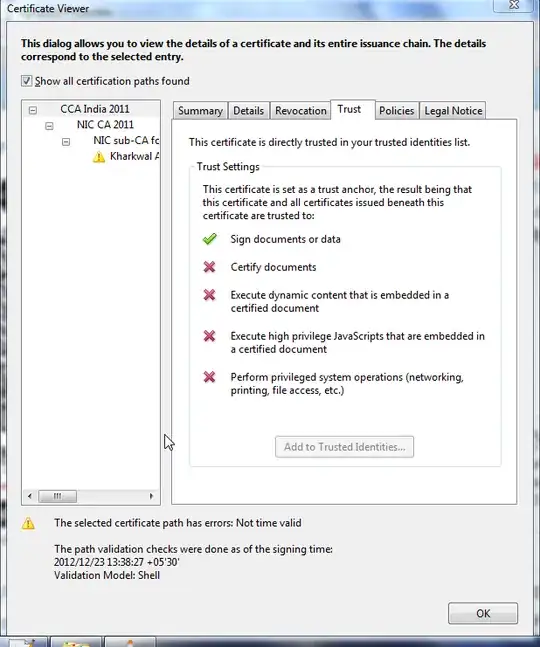I can't validate a signature on a PDF.
Some important information about the PDF certificate:
Validity Start : 2011/12/21
Validity End : 2012/12/20
Signature Date : 2012/12/23
The error is The selected certificate path has errors: Not time valid
I have set my Adobe Reader certificate security preference to Use expired timestamps, but to no avail.
What should I do?
This is an e-Aadhaar PDF, a government initiative of India. I have followed the steps from here, but to no avail. This is what the website said:
1) Right click on the ‘validity unknown’ icon and click on ‘Validate Signature’.
2) You will get the signature validation status window, click on ‘Signature Properties’.
3) Click on ‘Show Certificate..’
4) Verify that there is a certification path named 'CCA India 2011'. This identifies CCA India as the owner of the digital certificate that has been used when signing the document.
5) Mark the certification path named 'CCA India 2011', click the 'Trust' tab and then 'Add to Trusted Identities'.
6) Answer 'OK' to any security question that follows.
7) Check(v) the field for 'Use this certificate as a trusted root' and click 'OK' twice to close this and the next window.
8) Click 'Validate Signature' to execute the validation.