Is there a way or a program that marks the icon of a file with a badge, similar to how Dropbox marks synced files with a green checkmark, and files that are currently syncing blue?
I'd use that to mark videos I've watched in a series.
I couldn't find a better solution, so I've created an open-source project for that. Available at https://github.com/csomakk/IWatchSeriez Its nothing special yet, but it does the trick, and I'll try to work more on it. I Watch Seriez, IWatchSeriez :)
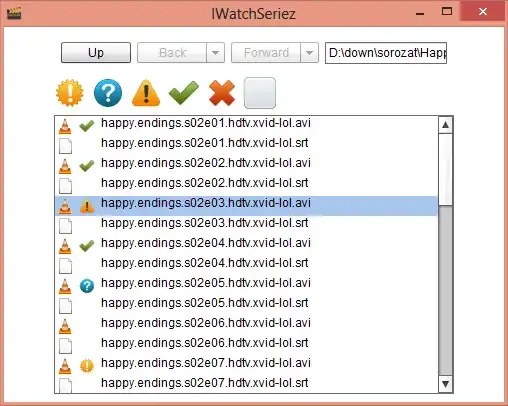
You can try something like UserInfoTip:
Select some files or folders, assign icons for them, and add a description to be displayed in Explorer's popup windows.
You can easily notice the marked files among other files and recognize their types by the icons.
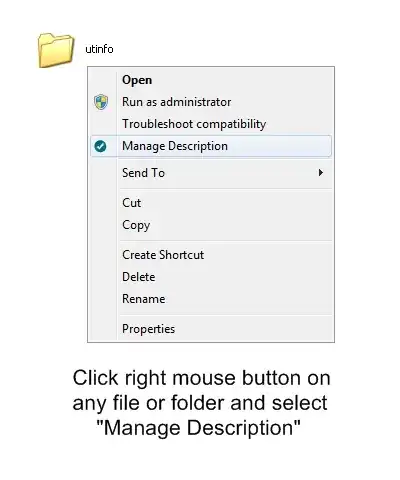
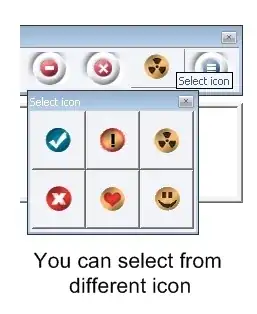

Of course, nothing prevents you from creating an Icon Overlay Handler of your own. You can get started by using TortoiseSVN's code, but remember that there's a 15 overlay limit (which will get exhausted in no time if multiple programs attempt to set overlays), and icon overlays are not even recommended by people such as Raymond Chen.
I was searching for a similar solution when I found this thread. I figured out a fairly simple way to achieve what you're looking to do (at least in this particular case.) Maybe it will help others that happen upon this.
If you have the appropriate permissions, you can view "Hidden" files in Windows. They show up as grayed/semi-transparent icons/thumbnails of the original.
First, be sure that you're able to see Hidden Files.
Now all you need to do is right click each episode after viewing it, go to Properties, and check the "Hidden" box. It will remain there but grayed out, allowing you to keep your place!
Cheers!
You can use Rating in Windows Explorer as work around. Mark * as read.
From File's Properties, it allows me to do file Rating from (zero star ~ 5 stars). Since I'm not using the rating feature to really rate a file, instead I use it for the purpose of marking it as a read file, no matter what file type it was. I also can sort out those read vs. unread files if I want.
Click, show the hidden files from the folder options and hide the file you already viewed. Since you enabled to show the hidden files from the folder options windows will show the hidden files by blurring it. This way you can mark the viewed files See the photo attached that the DNA and RNA file is blurred.