I use Sophos Antivirus on my Mac (running Lion 10.7.5) and I am not able to change Update Settings as it is greyed out. I clicked on the Lock icon on the bottom portion, entered my password (administrator account) and still I find it greyed out. Here is the image for reference.
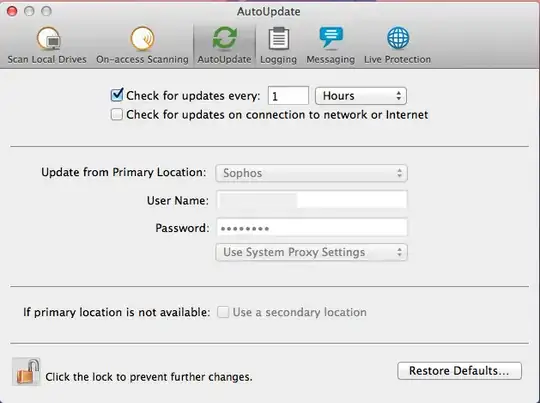
What should I do that will allow me to change these settings?