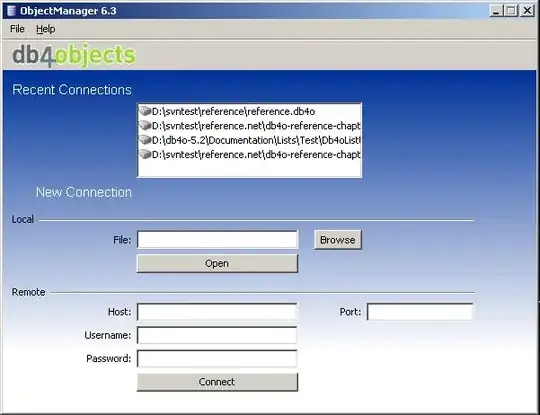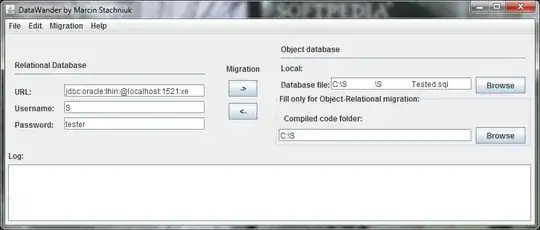I am a bit late for the answer, but here it is.
I had a 300mb RSSOwl feed database waiting in my file archives since years and I had to export it. I didn't want to go deep into Oracle/SQL knowledge, so I searched a bit in RSSOwl.
This works only for small size database (tested with 300mb database but should work up to 500mb, you will know why later). What you must do is very simple :
- Create a new "News filter" in RSSOwl.
- Mark the news filter to filter all your news in all the folders. The number of items returned by this filter must be the SUM of all your news.
- Click on the new filter. On the right panel (thus, this depends on how you configured the RSSOwl GUI), all the news will appear.
- Press CTRL+A to select all the news that appeared.
- Once everything is selected, choose in the RSSOwl menu, File > Save as then choose the destination of the HTML file.
This way, absolutely all my RSS feeds where exported. Beware that the size of the file is small compared to the database as I went down from 300mb db4o database to about 60mb HTML text, but this HTML file size is very big for a modern browser (sidenote: I find that old browsers manage better massive size HTML files than modern one). Use a good text editor or scripts to explore the data.
Also, I initially couldn't export the HTML file because RSSOwl would crash with a Java Memory heap error. I searched a bit and what I found is that where the RSSOwl.exe executable is located, there is a RSSOwl.ini file. There is a parameter -XMS and -XMX.
I couldn't remember which one, but I increased the size from -Xm_192m to -Xm_1024m.
I couldn't go further as if I choose 2048 or 4096 for the heap memory, RSSOwl would not even open. In consequence, the 1024 limits the size of the database you can export. I guess this would be easy to bypass if you create many sub-filters to gradually export all the feeds.