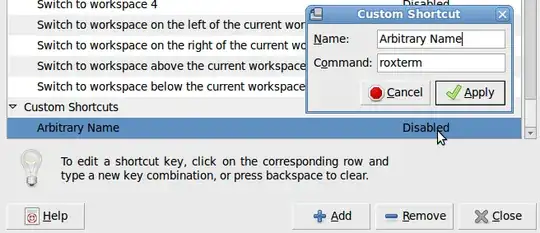I'm using Linux Minte Debian Edition, with the MATE desktop.
In Preferences > Keyboard Shortcuts, I've set Desktop/Run a terminal to my favorite key combination (Mod4+Space).
When I use this, I get the MATE-Terminal. I'm used to ROXterm, so I have that one installed and I've set the x-terminal-emulator accordingly with update-alternatives.
But when I use the key combination, I still get MATE-Terminal.
How do I change this?