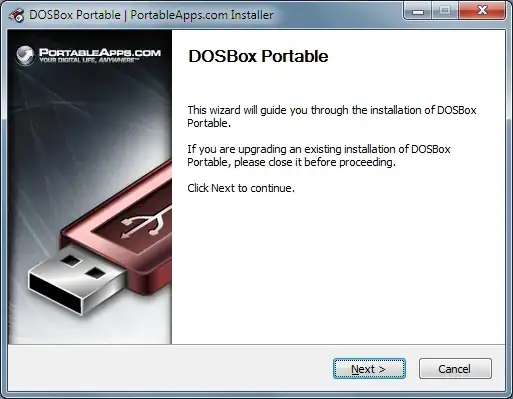I don't know about the first link, but PortableApps' version is indeed portable. Their .PAF.EXE (PAF = Portable Application (Installer) File) is an "installer" that simply extracts the app to the destination you choose:
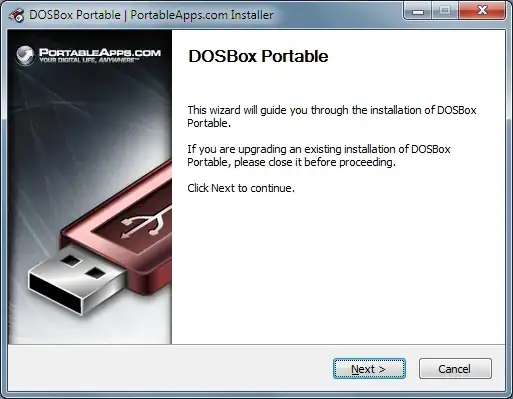

Here's what you end up with:
DOSBoxPortable\App
DOSBoxPortable\Data
DOSBoxPortable\Other
DOSBoxPortable\DOSBoxPortable.exe
DOSBoxPortable\Help.html
DOSBoxPortable\App\AppInfo
DOSBoxPortable\App\DefaultData
DOSBoxPortable\App\DOSBox
DOSBoxPortable\App\AppInfo\appicon.ico
DOSBoxPortable\App\AppInfo\appinfo.ini
DOSBoxPortable\App\AppInfo\installer.ini
DOSBoxPortable\App\AppInfo\appicon_128.png
DOSBoxPortable\App\AppInfo\appicon_16.png
DOSBoxPortable\App\AppInfo\appicon_32.png
DOSBoxPortable\App\DefaultData\settings
DOSBoxPortable\App\DefaultData\settings\dosbox.conf
DOSBoxPortable\App\DOSBox\Documentation
DOSBoxPortable\App\DOSBox\Video Codec
DOSBoxPortable\App\DOSBox\DOSBox 0.74 Options.bat
DOSBoxPortable\App\DOSBox\Reset KeyMapper.bat
DOSBoxPortable\App\DOSBox\Reset Options.bat
DOSBoxPortable\App\DOSBox\Screenshots & Recordings.bat
DOSBoxPortable\App\DOSBox\SDL.dll
DOSBoxPortable\App\DOSBox\SDL_net.dll
DOSBoxPortable\App\DOSBox\DOSBox.exe
DOSBoxPortable\App\DOSBox\DOSBox 0.74 Manual.txt
DOSBoxPortable\App\DOSBox\Documentation\AUTHORS.txt
DOSBoxPortable\App\DOSBox\Documentation\COPYING.txt
DOSBoxPortable\App\DOSBox\Documentation\INSTALL.txt
DOSBoxPortable\App\DOSBox\Documentation\NEWS.txt
DOSBoxPortable\App\DOSBox\Documentation\README.txt
DOSBoxPortable\App\DOSBox\Documentation\THANKS.txt
DOSBoxPortable\App\DOSBox\Video Codec\zmbv.dll
DOSBoxPortable\App\DOSBox\Video Codec\zmbv.inf
DOSBoxPortable\App\DOSBox\Video Codec\Video Instructions.txt
DOSBoxPortable\Other\Help
DOSBoxPortable\Other\Source
DOSBoxPortable\Other\Help\images
DOSBoxPortable\Other\Help\images\favicon.ico
DOSBoxPortable\Other\Help\images\donation_button.png
DOSBoxPortable\Other\Help\images\help_background_footer.png
DOSBoxPortable\Other\Help\images\help_background_header.png
DOSBoxPortable\Other\Help\images\help_logo_top.png
DOSBoxPortable\Other\Source\DOSBoxPortable.ini
DOSBoxPortable\Other\Source\DOSBoxPortable.jpg
DOSBoxPortable\Other\Source\CheckForPlatformSplashDisable.nsh
DOSBoxPortable\Other\Source\ReadINIStrWithDefault.nsh
DOSBoxPortable\Other\Source\DOSBoxPortable.nsi
DOSBoxPortable\Other\Source\AppSource.txt
DOSBoxPortable\Other\Source\License.txt
DOSBoxPortable\Other\Source\Readme.txt
In general all of PortableApps' programs are structured the same way. At the top-level you have AppNamePortable.exe (in this case DOSBoxPortable.exe), which acts as a "wrapper" for App\AppName\AppName.exe (in this case App\DOSBox\DOSBox.exe). I just confirmed and PortableApps' DOSBox Portable does not interfere with my installed DOSBox (with custom settings) in any way. In future if you want a ZIP archive instead of the .PAF.EXE you can simply ZIP up the entire extracted folder structure.