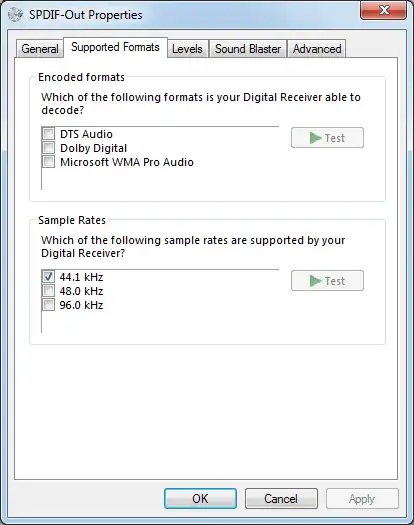Is it possible to lock the S/PDIF output sample rate to 44.1 on a Creative External Sound Blaster Live! SB0490?
I have recently attached my SB0490 to a new Windows 7 computer with the latest drivers from Creative. Previously I had it connected to a Windows XP computer and there was a program in the Creative group of the Start-menu that allowed me to configure the sample rate of the output.
In Windows 7, the only place I can find to make such a setting is the “Shared Mode” “Default Format” under the Advanced Tab of the SPDIF-Out settings. I'm not sure if this is the same thing or not.
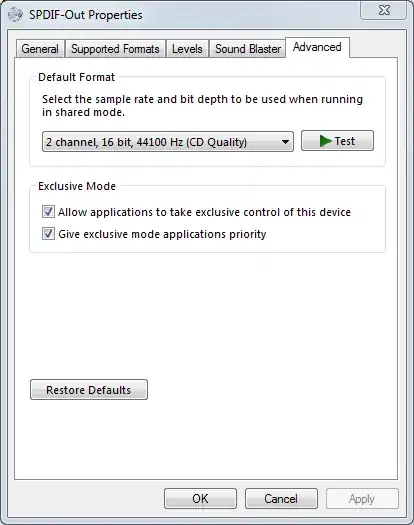
I changed the setting to 44.1 but when I opened a recording program (GoldWave) the output changed back to 48k. I had to change the same setting in the “Line-in/Mic-in” settings to get the output to revert back to 44.1k.

It's a problem for me because whenever the sample rate changes, it causes all my downstream devices to hick-up while they re-synchronize and that sounds very loud and bad.
I also found the “Supported Formats” settings, but they do not seem to have an effect on the S/PDIF output sample rate.