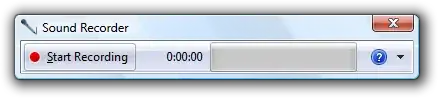I have a small VB Script that calls a system sound as an alert. In Windows XP I used sndrec32 to play that sound. But sndrec32 was not continued in Vista and Windows 7. It was light and quick and ideal for such tasks.
Q: What replaced this tool? When you click the test button in the sounds window what is it that plays it?