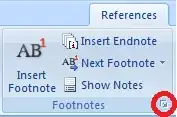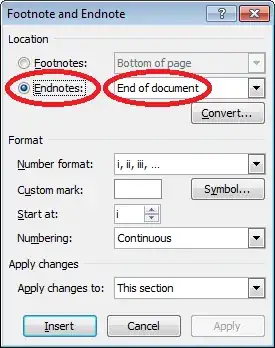I want to insert some landscape pages in my word document. I click in the first page that I want to make it landscape and then I select "Page Layout > Break > Next Page" but the endnotes page that is after that page (and must be) moves to the previous page of that page. How can I insert landscape pages just before endnotes page in Word 2010?
Suggested rewrite:
(Translation into English)
I’m working with a Microsoft Word document that uses endnotes. It is all one Microsoft Word “section”, in portrait orientation; let’s say it is three pages long. I want to add page 4 in landscape mode, and then switch back to portrait for the rest of the document. So I click at the bottom of page 3, select “Page Layout > Break > Next Page”, click in the newly created page 4, insert another section break, and then I can format section 2 (page 4) as landscape. This works fine, but the endnotes stay behind on page 3. I want to have the endnotes on the last page; how can I do this?