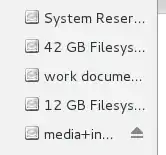Ref: Fedora NTFS-3G
fstab
Your method works if the device is listed in /etc/fstab something like following
# <file system> <dir> <type> <options> <dump> <pass>
/dev/<NTFS-part> /mnt/work\ documents ntfs-3g defaults 0 0
Check Partition
Since that is not the case, you need to know the device name of the NTFS partition. Check the out put with fdisk -l like following
# fdisk -l
Disk /dev/sda: 85.9 GB, 85899345920 bytes
255 heads, 63 sectors/track, 10443 cylinders, total 167772160 sectors
Units = sectors of 1 * 512 = 512 bytes
Sector size (logical/physical): 512 bytes / 512 bytes
I/O size (minimum/optimal): 512 bytes / 512 bytes
Disk identifier: 0x0003f6b3
Device Boot Start End Blocks Id System
/dev/sda1 * 2048 160851967 80424960 83 Linux
/dev/sda2 160854014 167770111 3458049 5 Extended
/dev/sda5 160854016 167770111 3458048 82 Linux swap / Solaris
Disk /dev/sdb: 8589 MB, 8589934592 bytes
255 heads, 63 sectors/track, 1044 cylinders, total 16777216 sectors
Units = sectors of 1 * 512 = 512 bytes
Sector size (logical/physical): 512 bytes / 512 bytes
I/O size (minimum/optimal): 512 bytes / 512 bytes
Disk identifier: 0xbc491472
Device Boot Start End Blocks Id System
/dev/sdb1 * 63 4192964 2096451 7 HPFS/NTFS/exFAT
/dev/sdb2 4192965 16450559 6128797+ 5 Extended
/dev/sdb5 4193028 16450559 6128766 7 HPFS/NTFS/exFAT
In the above case, /dev/sdb1 and /dev/sdb5 are both NTFS patitions.
To mount /dev/sdb1, do the following
mount -t ntfs-3g /dev/sdb1 /mnt/work\ documents
Trail and Error
If there are multiple NTFS partitions and you don't know which one to use, just try them one by one like below
Try sdb1
mount -t ntfs-3g /dev/sdb1 /mnt/work\ documents
Check content
ls /mnt/work\ documents
Not what I want, un-mount it
umount /mnt/work\ documents
Try next one, sdb5
mount -t ntfs-3g /dev/sdb5 /mnt/work\ documents
Check content again
ls /mnt/work\ documents
If there are more to check, just repeat the mount and umount process.