I use my USB flash (thumb) drive quite often to move data between several computers (Macs and PCs.) When I plug in this flash drive into Windows 7 it shows this message:
"Do you want to scan and fix ...?"
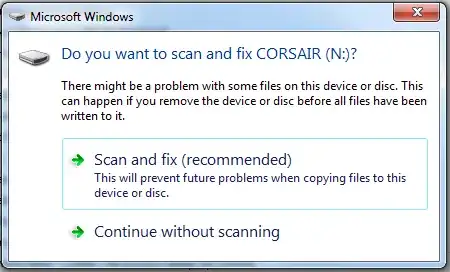
If I click "Scan and fix" the message goes away for a little while only to come back again.
Is there a setting in Windows to make this message go away because it is very annoying to click through this window every time I plug in my drive?
PS. I run this same flash drive on a Mac computer and it never tells me that there's an issue with the drive.
PS2. I have other flash drives that keep showing this same message on Windows 7. They all cannot have the same issue, can they :)