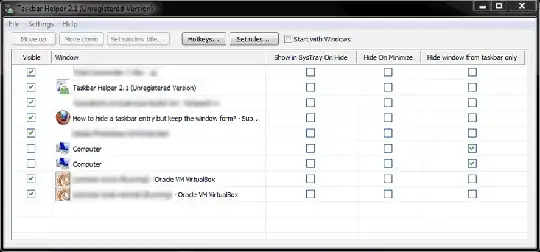I'd like to hide the taskbar entry to maximize effective space since the app has a systray icon, I don't need the taskbar entry. The app doesn't allow you to only have a systray instead of both.
How can I hide a taskbar entry but keep the window form?