I have a large color PDF that I can easily view greyscale in Foxit Reader:
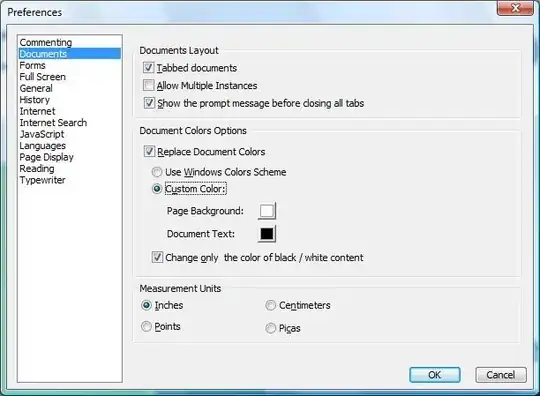
Unfortunately various bits of text end up in ridiculously light shades of grey. Similar, but not direct, questions include:
- Displaying PDF files white on black
- Converting a PDF to black & white with ghostscript
- Convert a colored PDF into a white/black
How can I force a PDF to display only in pure black and white?