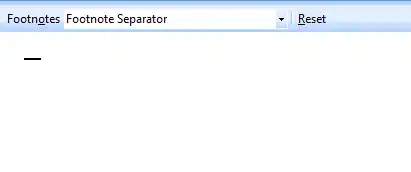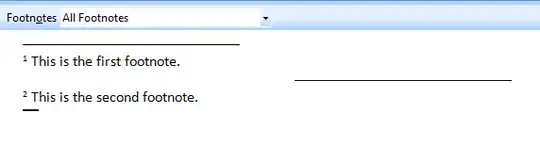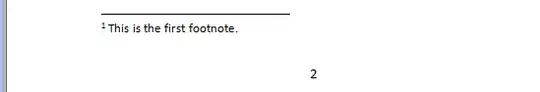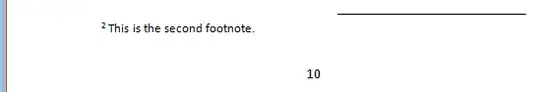How can I insert two different types of footnote separators in one Word document?
For example, on one page I'd like the separator to be on the left, and on another page I'd like to have it on the right. This shouldn't depend on whether the pages are odd or even; it should work with arbitrary pages.
I'm dealing with two footnotes in one document. Every time I try to change the footnote separator for one of them (e.g., to right justify it), the other one changes to the same thing.