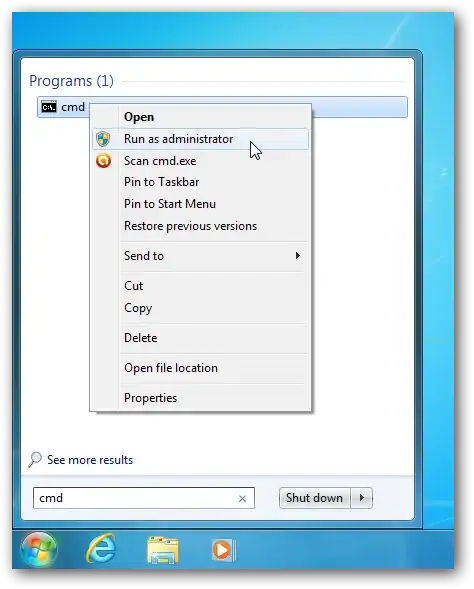Possible Duplicate:
How to restore Windows default Zip file functionality?
I seem to be having a bit of a problem. Usually I download free fonts, because it's good to have different ones for different occasions, you never know. Now normally when I download a font in Google Chrome (that's what I use nowadays) it downloads as a zipped file, I unzip it, and then I move it to the fonts section in my control panel. However, one day when I tried to download a certain font, it started to download it as a media file to play on the Windows Media Player, and I have no idea why. I've tried to change the property of the fonts so that it opens in something different and I stupidly chose WordPad, so currently that's what they open on but it's a bunch of unreadable numbers, letters, and symbols. I need to download several fonts for my business and I can't with the fonts now downloading like they should, could someone please help me?
 on the browser toolbar.
on the browser toolbar.