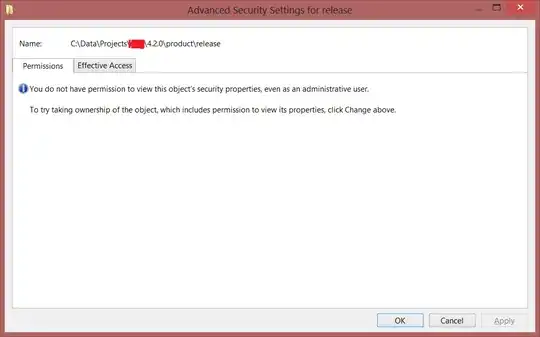I thought I would try to delete a directory today. Little did I know, Windows wasn't going to let me.
C:\Data\Projects\acme\4.2.0>rmdir /s product
product, Are you sure (Y/N)? y
product\release - Access is denied.
This is happening under a command prompt which is running as Administrator. I thought I would try to figure out who it's owned by, if it wasn't Administrator:
C:\Data\Projects\acme\4.2.0\product>dir /q
Volume in drive C is Windows 8
Volume Serial Number is 38F9-44D7
Directory of C:\Data\Projects\acme\4.2.0\product
01/02/2013 14:47 <DIR> RADISH\Trejkaz .
01/02/2013 14:47 <DIR> RADISH\Trejkaz ..
01/02/2013 14:47 <DIR> ... release
0 File(s) 0 bytes
3 Dir(s) 79,467,786,240 bytes free
"..."? What the hell? Let's ask SysInternals, they usually know how things work:
C:\Data\Projects\acme\4.2.0\product>accesschk.exe release
Accesschk v5.03 - Reports effective permissions for securable objects
Copyright (C) 2006-2012 Mark Russinovich
Sysinternals - www.sysinternals.com
Error getting security for C:\Data\Projects\acme\4.2.0\product\release:
Access is denied.
No matching objects found.
It seems like I will have to get to SYSTEM level to delete this directory, even though I created it myself.
I tried some techniques mentioned here:
http://blogs.msdn.com/b/adioltean/archive/2004/11/27/271063.aspx?Redirected=true
None of these work because I don't have the required permissions under an Administrator command prompt. Windows 8 seems to have locked this stuff down so hard that you can't use your own computer anymore.
Trying to take ownership via Explorer gives this cryptic dialog, which suggests clicking a Change button which doesn't even exist on the dialog: