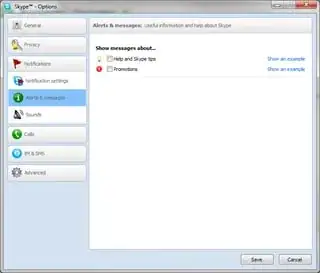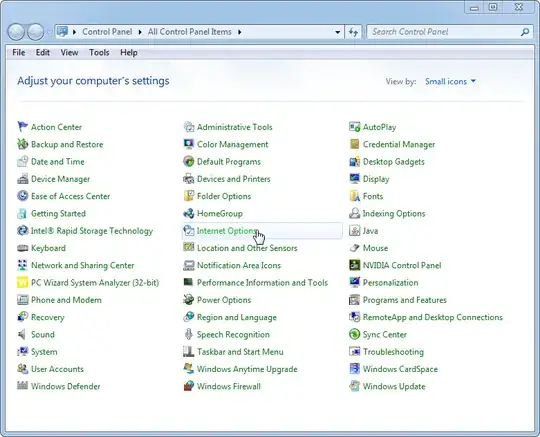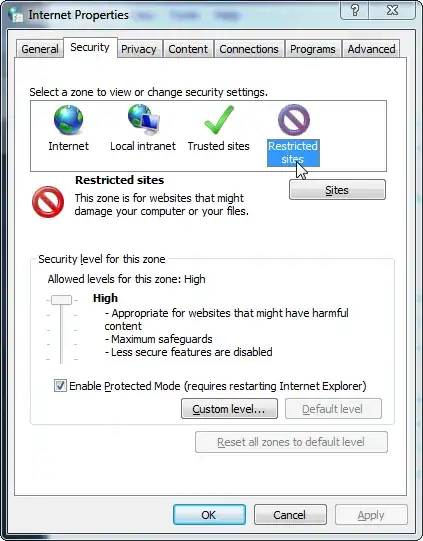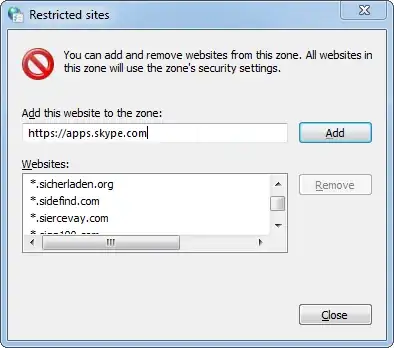The Skype client shows a disturbing colored ad at the bottom of the client. The ad is unnecessary and only takes away important space for the contact list.
How can I remove that permanentely?

Even after clicking the close sign on the ad, the ad appears again each time I open/click Skype again...