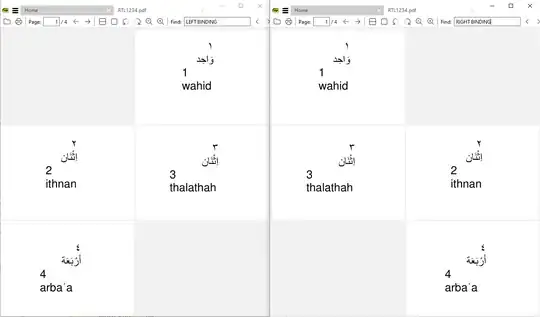As Omer linked it is very simple to tell ACROBAT to use R2L
For Hebrew it could look something like this.
2 0 obj
<</Lang(he-IL)/Metadata 3 0 R/Pages 4 0 R/Type/Catalog/ViewerPreferences<</Direction/R2L>>>>
endobj
HOWEVER as it shows it is like many PDF features a user "ViewerPreference" so needs to be switched on in a Reader, and some do not have file scripts controlling viewer application switching for securities sake.
Thus very easy to edit a PDF to include it but will not ensure your reader respects it, Acrobat Reader Viewer Preferences will need you to accept PDFs can change your views by itself.
So how its done in other readers (so not browsers) is they will have a user controlled Manga Mode like this currently set to "Book Mode" (separate cover first) and similar for "Facing Mode".
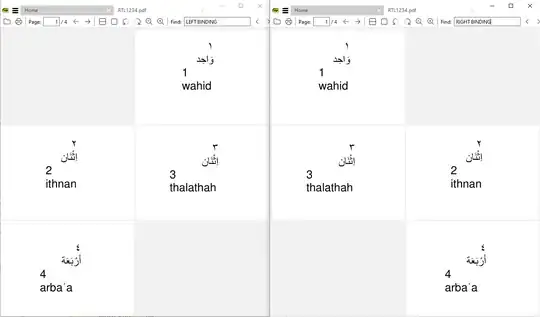
For more details see https://stackoverflow.com/a/76775303/10802527
So to make the changes you need a program that if the entry is present could switch Type/Catalog say from /ViewerPreferences<</Direction/L2R>> to /ViewerPreferences<</Direction/R2L>> Say
cpdf in.pdf -replace-dict-entry /ViewerPreferences -replace-dict-entry-value '{"/Direction": {"N": "/R2L"}}' -o out.pdf
One big problem is most files do not have /ViewerPreferences<</Direction/L2R>> they simply rely on the user setting their own secure choices.
And even if you were to add it in, many readers would not have the ability to swap bindings.