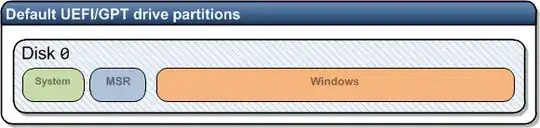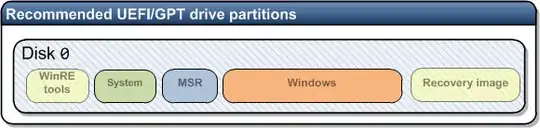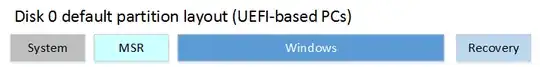This is mostly likely going to be fine. As stated by some other answers, this can be rather easy to handle so that more people can satisfy Microsoft Windows and not have the warning pop up.
However, having the partitions in the wrong order is not typically going to be a critical issue. The reason why it can be desirable to have partitions in a certain order is so that some partitions may be able to be resized more easily, by cannibalizing space in other partitions. In particular, the partitions for special purposes (System partition, Recovery partition, and MSR partition) may often have quite a bit of free space. It seems like Microsoft was initially unsure about how much data they would like to store in such partitions over time. As it turns out, the answer ended up being: not much.
None of which will matter if you don't end up resizing partitions. (And even if you do find a need to re-size partitions and it can't be done easily, you're still looking at a task that can be done reasonably easily through backup, re-partitioning, and restoring.) So for typical day-to-day usage, this doesn't pose a particularly worrying significant threat to data, or other such catastrophic concerns.