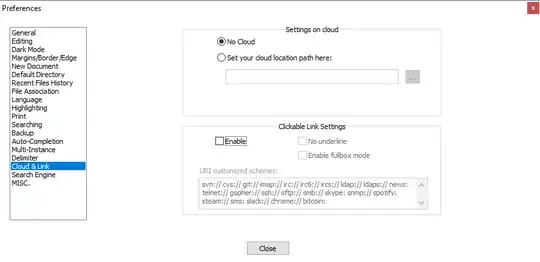Since a few months ago, Notepad++ automatically makes clickable links whenever I type a URL. This behaviour makes it much more difficult to edit HTML documents because instead of clicking in the middle of a text URL to change it, it now opens the link in the web browser instead.
How can I permanently disable this feature?