I have installed windows 8 pro but I have not formatted when installing it. So there is a winddows.old folder which is about 8 gb but I can't delete it. Is there any technique to delete it ? I want to delete because my windows 8 is very slow ? Is there any other reasons that made my computer slow ?
Asked
Active
Viewed 151 times
2 Answers
2
Run Disk Cleanup. Select Clean up system files
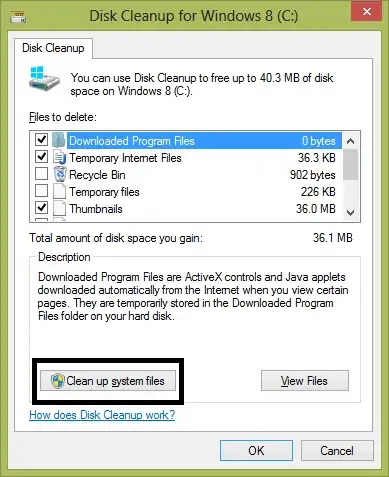
Then you'll have an option called remove Previous Windows Installations. Select that and you're done. Sorry I don't have a screenshot because it doesn't show that option for me as I don't have a Windows.old folder.
More info can be had here: http://windows.microsoft.com/en-IN/windows7/How-do-I-remove-the-Windows-old-folder
pratnala
- 2,056
-2
If my memory serves me correct, should you take ownership of the folder and its contents, you can then delete it from your system.
Cora
- 439