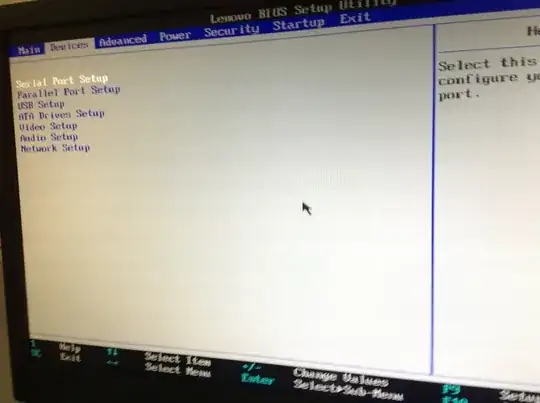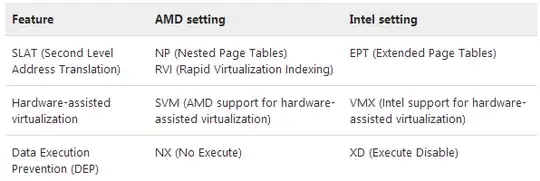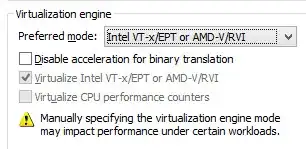When I run Windows Phone 8 emulator first time this error is shown
Can't Start Windows Phone Emulator
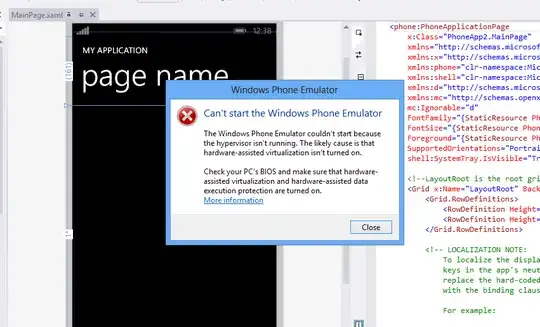
My system is a Lenovo, with an Intel Core i5-3470s running on Win 8 Enterprise. SLAT Status check shows following:
You have a SLAT capable machine, but hardware virtualization is disabled at BIOS level, so please enable it.
CoreInfo shows:
- AMD A10-4600M APU with Radeon HD Graphics
- AMD64 Family 21 Model 16 Stepping 1, Authentic AMD HYPERVISOR
- - Hypervisor is present SVM
- * Supports AMD hardware-assisted virtualization NP
- * Supports AMD nested page tables (SLAT)
- (- indicates not present, * indicates present)
How do I enable hardware virtualization? I find nothing in the bios to enable SLAT.
BIOS Images
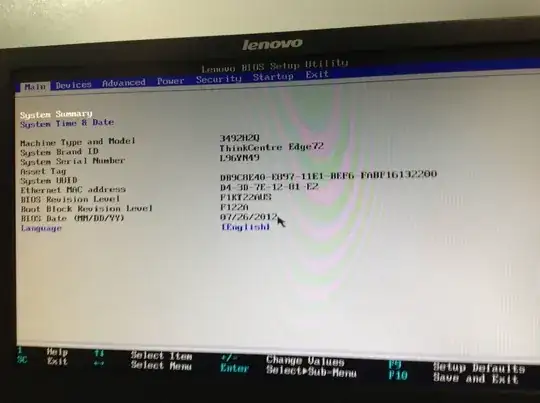
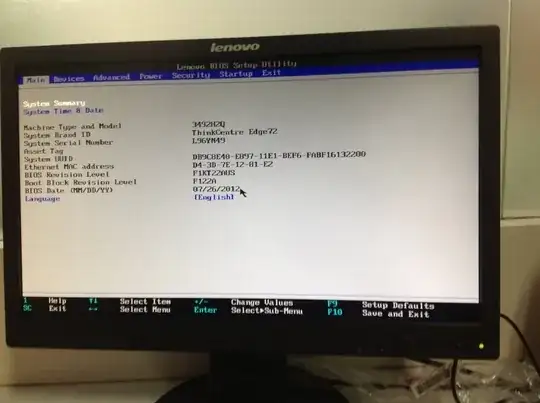
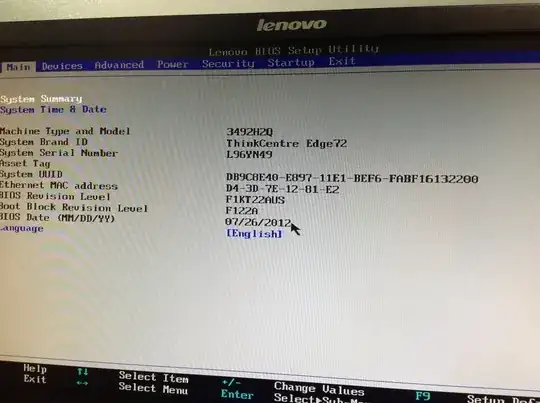
Photos of ADVANCE setting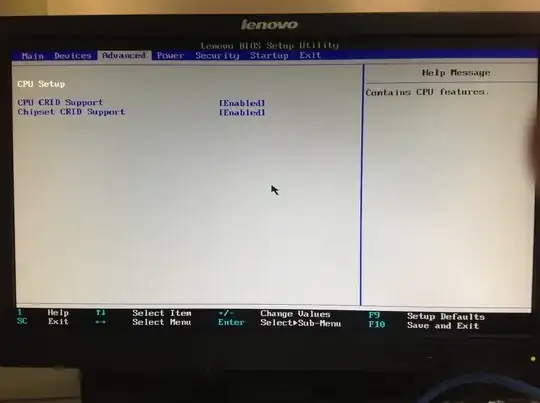
Image of Security Tab
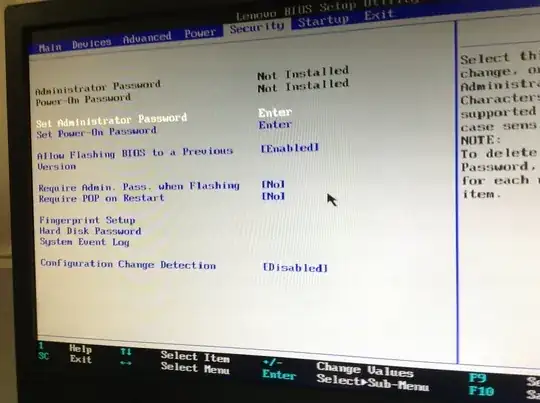
Image of Startup Tab
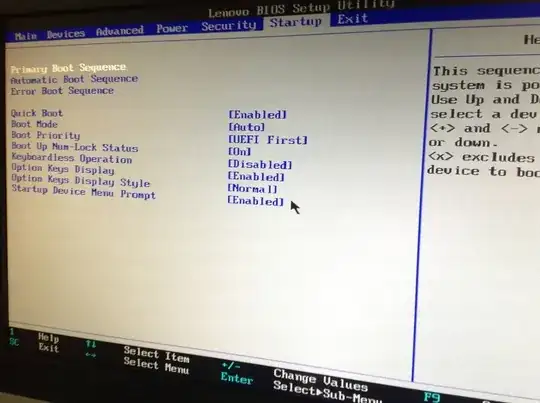
Image of Device Tab