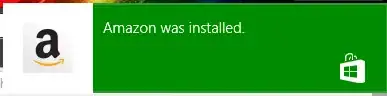I want the toast notifications to stay up until I:
- Hover over the toast
- Click on it (it currently closes after this)
- Click the X (also, currently closes after this)
Basically, keep it open until I interact with it.
For those of you who didn't know (I didn't know it was a "toast" until someone told me), a toast is this: