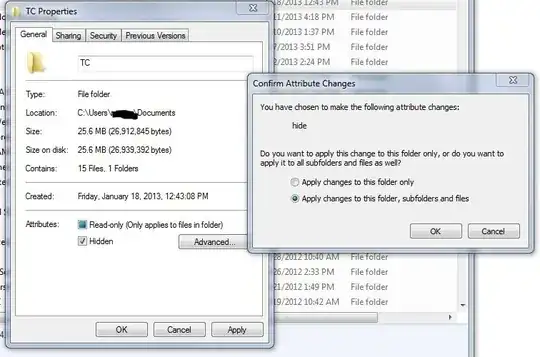Before upgrading to Windows 8 I did several backups to a secondary drive and specifically to this folder: E:\Backups\Keepers\2013.02.14 Before Windows 8. The backup folder included Acronis True Image Home 2010 backups and a number of xcopy's.
When I installed Windows 8 I wiped the two partitions on my SSD drive in favour of one partition for Windows 8 and proceeded with installation without a problem. As expected the secondary drive changed from E: to D: because the SSD drive now has one, not two, partitions.
Today when I went to restore files I could not see the D:\Backups\Keepers\2013.02.14 Before Windows 8 folder. Heart sunk! After investigation I found the 2013.02.14 Before Windows 8 folder had System and Hidden attributes. I did not set those attributes.
This leads me to the following questions:
- What might have turned on System & Hidden attribute?
- When I removed the attributes from 2013.02.14 Before Windows 8 folder one of two sub folders had the same issue. Why?
- I found the folder had these attributes by dir .tib /s. Why did dir find show these files given they were is hidden & system folders?