I often find myself end up with several cmd windows which I need to be open for several days at a time.
When I hover on the clumped cmd icon in task bar (in windows 7), it shows me something like this (see screenshot below):
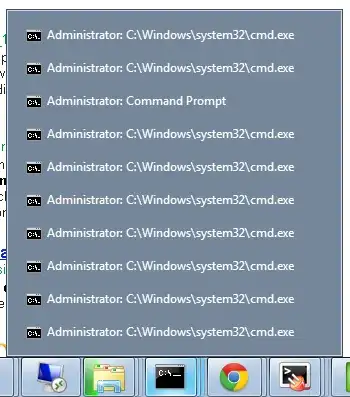
All those CMDs have different current directory. I always have to do a hit-and-trial to restore every window to find the one where I want to work. If after restoring, its not the intended one, then I minimize it and restore next. Rinse and repeat. Its quite counter-productive.
What I would prefer is that instead of useless information like "Administrator: C:\Windows\system32\cmd.exe", it should show the current duirectory that cmd is in.
Is there a way do achieve this?