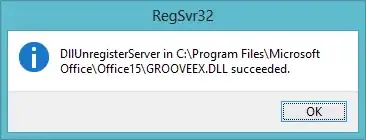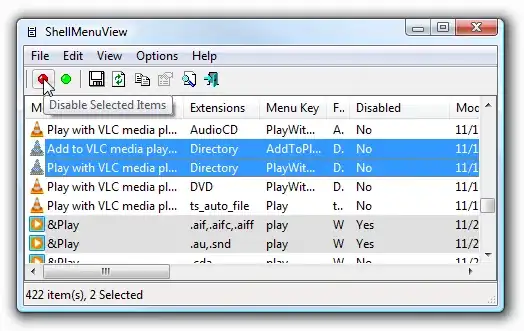Open the Run Dialog by pressing Win + R
Type in cmd and press Enter to open a Command Prompt
If you are running 32 bit Office on 32 bit Windows type in
regsvr32 /u "%programfiles%\Microsoft Office\Office15\GROOVEEX.DLL"
If you are running 32 bit Office on 64 bit Windows type in
regsvr32 /u "%programfiles(x86)%\Microsoft Office\Office15\GROOVEEX.DLL"
If you are running 64 bit Office on 64 bit Windows type in
regsvr32 /u "%programfiles%\Microsoft Office\Office15\GROOVEEX.DLL"
and press Enter
If it was successful you should see this confirmation dialog:
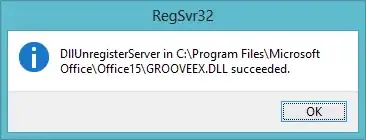
Note that you must have Administrative rights to do that. For more information see
Superuser - How to access the Administrator Command Prompt in Windows 8?
Windows Server Documentation - Start a Command Prompt as an Administrator