I just finished proofreading 100 pages of a book in Okular on Mint 13 with KDE and submitted it to the editor. Naturally, none of the comments show up on the editors machine when he opens it. He has the latest version of Acrobat running on Windows 7. Is there any way to make the notes transfer across? Failing that, does anyone have an idea for a way to export them to a text document or something?
5 Answers
There doesn't seem to be any way to do so within Okular, but you can save Okular annotations back into pdf format with Xournal by "printing to a file":
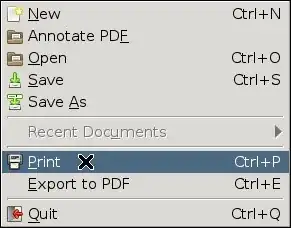
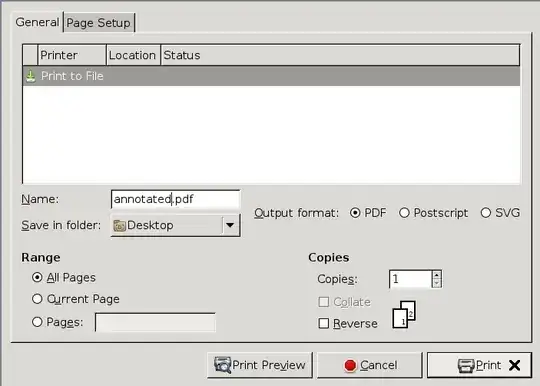
- 191
I'm using Okular 0.19.3 on Linux Mint 17.1.
I added lots on annotations, then quit. Open again with Okular, notes are there, good. Open with Adobe Reader, NO notes visible :(
Opened again with Okular, did print to a pdf file. Opened output file of print function with Adobe Reader, notes are visible, Yea :)
Will they be there on android and Mac pdf file viewers? Yes, on both platforms.
I don't have a Windows system readily available to confirm but likely yes there also.
paul
- 21
The annotations done in Okular are stored in the ~/.kde/share/apps/okular/docdata folder.
There should be a .xml file for each annotated pdf.
In the future, you may want to use PDF X-Change viewer of Foxit Reader for Windows through Wine. These sava annotations in the pdf itself and are visible in Adobe Reader or any other pdf reader for that matter.
- 2,560
I've tried Xournal++ following coming across this thread: https://askubuntu.com/a/1314422/974393 and it does the job as expected. Annotations are saved in PDF and changes are visible in other editors.
Xournal++ is available on Snap store too.
I hope it helps.
- 101