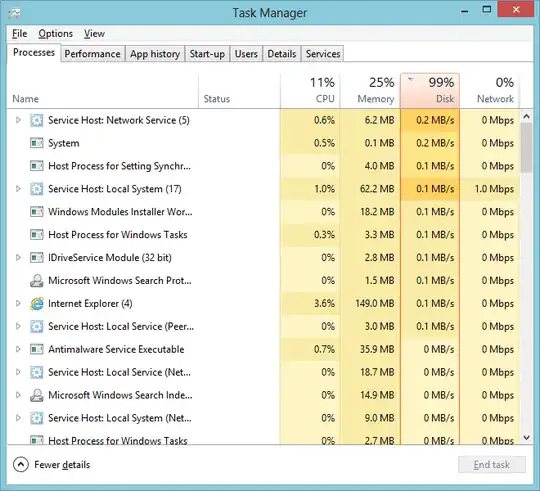I been investigating this issue for the last month, I have no definitive answer yet, but I know what is not, is not a program reading or writing to the disk, it will not show up in any diagnostic tools I try them all, is a bug, it changes in his behavior depending on the disk drivers (original Microsoft = more stable, take more time to start bugging or failing, and Intel or Adata drivers, less time to fail even after boot) any intensive IO can trigger the bug, my recommendation for now is to Uninstall any disk or chipset drivers by Intel or SATA/Ide drivers by secondary click in the device and Uninstall (choose delete drivers) this will buy you some time, In my case the computer now fails after a day or two of continuous usage.
This issue started after Microsoft update several system files in Windows 8 and install a priority update: Intel driver update for Intel(R) Management Engine Interface
Download size: 71 KB
Everyone recommends tools to look for the wild program or process, witch is the right first step, but there is none.