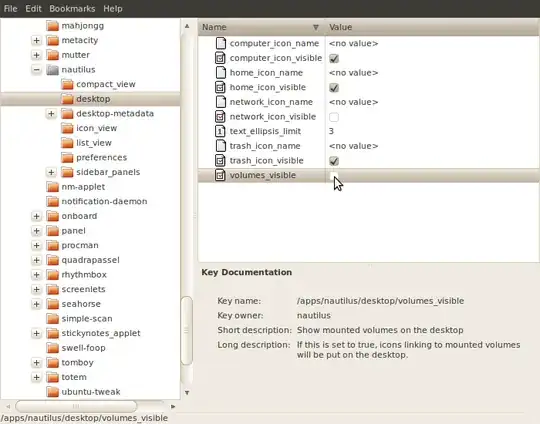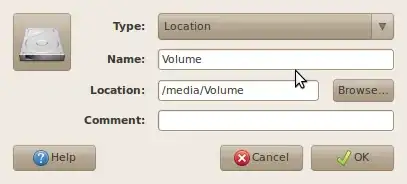I have a question about unmounting the drives in Linux.
Whenever I open any drives in system its shortcut/image will be shown in the desktop. To remove that, I need to right-click on it and select unmount.
Then only that shortcut disappears. This always happens. So whenever I open any drive all of them would be there in desktop. What I need is for this not to happen. What can I do to achieve that? Can anyone help?
I am using Ubuntu 12.04. Previously I used 10.10 then the same problem was also there.