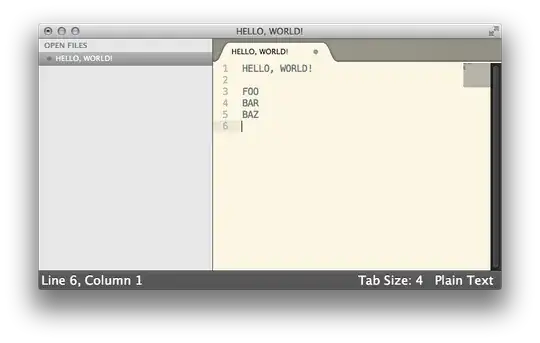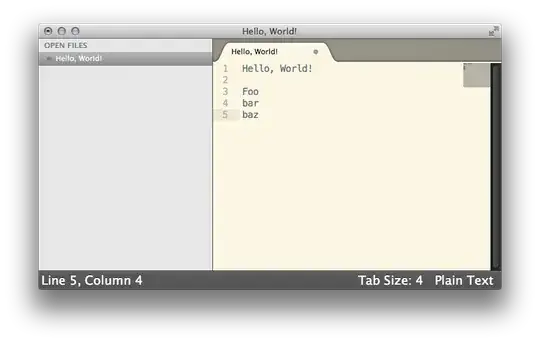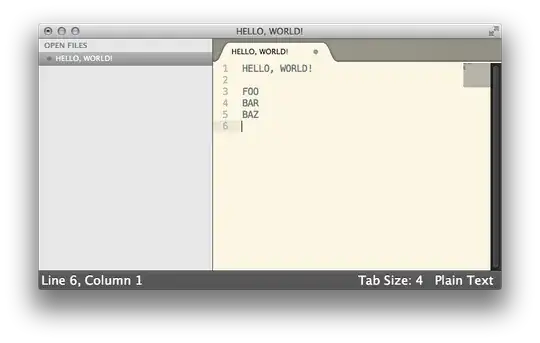The following text plugin replaces all lowercase letters in the file with their uppercase equivalent. The bash -c call was a workaround to provide a useful example for the (uncommon) case of a command acting on large argument input: usually they deal with files or standard in.
To use your own command, replace the first three list entries in the first Popen argument with your own, the last is the entire buffer content.
import sublime, sublime_plugin, subprocess
def insert_output(view, edit):
r = sublime.Region(0, view.size())
try:
proc = subprocess.Popen( [ "bash", "-c", 'echo "$0" | tr [a-z] [A-Z]', view.substr(r) ], stdout=subprocess.PIPE )
output = proc.communicate()[0]
view.replace(edit, r, output)
except:
pass
class ReplaceWithOutputCommand(sublime_plugin.TextCommand):
def run(self, edit):
e = self.view.begin_edit()
insert_output(self.view, e)
self.view.end_edit(e)
To create a menu item, add an entry such as the following to Main.sublime-menu in the User package:
{"command": "replace_with_output", "caption": "Replace with Output" }
Before:
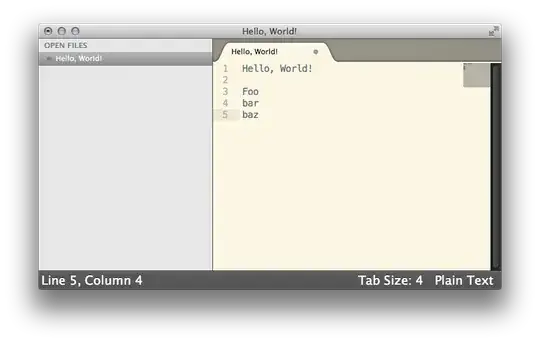
After: