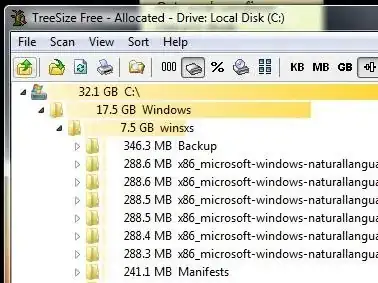Possible Duplicate:
Why does the /winsxs folder grow so large, and can it be made smaller?
I want to free some space from C drive... when I checked which folder holding more from Tree size Free tool, I found following location is holding more data? Is it safe to delete those folders?
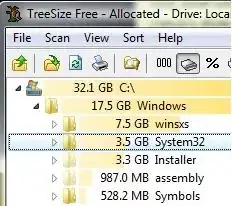
and