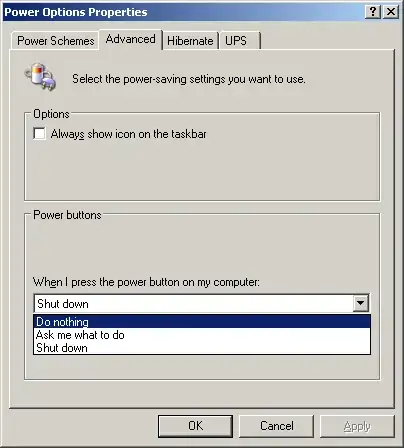I'd try looking into AutoHotKey. The software is excellent and I use it for this exact purpose. The software is free and consumes almost nothing in resources.
I remapped the Sleep Key (in my case) to do absolutely nothing, and it's trivial to do yourself.
Just open up the script in notepad
- Open up the script you're using in notepad.
- Try entering
Sleep::
If this doesn't disable it - then there a couple more steps you need to take.
- Install a keyboard hook by entering
#InstallKeybdHook
- Find out what key it is by looking at the key history in the main window.
- Enter
KEY:: where KEY is the key's name.