I got some days ago a ZENBOOK UX51VZ, I hated Windows 8 therefor I successfully installed Windows 7 with all the drivers, everything was working fine; then I stupidly decided to update the BIOS to the 204 (2012.12.25) update, after I flashed and restarted the ultrabook everything went wrong: there is no boot options at all! Now I'm literally stuck in the "Bios SetUp".
Note: The hard drives are intact, they are working find (I think so)
I used:
Windows BIOS Flash Utility
BIOS FILE: UX51VZAAS204.zip
Now I can't even recognize an external CD-drive!
Take a look at the BIOS:
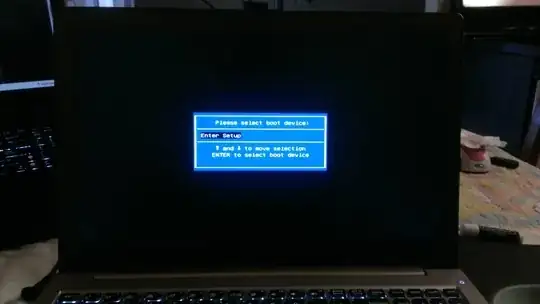

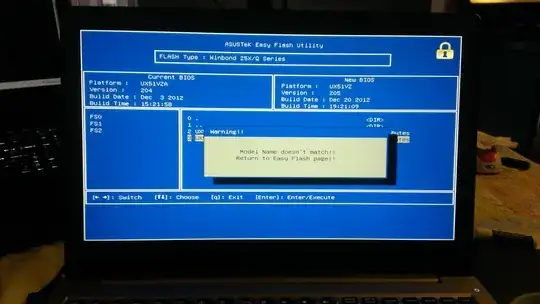
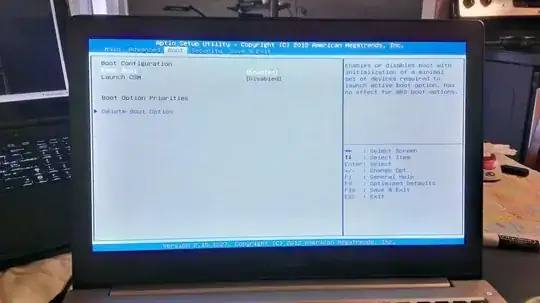
What can I do? Please help! Thanks!