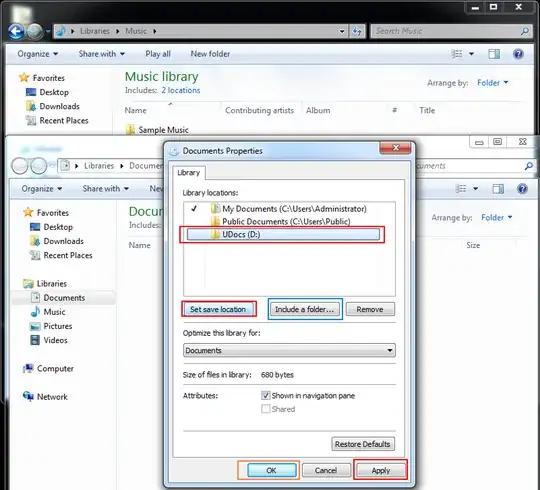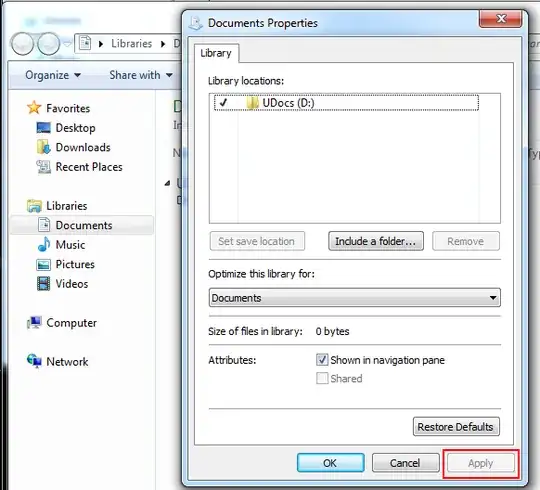It's possible to change individual folders (e.g. My Music, My Pictures) to other drive/folders, how is it possible to change the main "user files" My Documents folder to another folder on the D:\? 7 seems to lack the ability to simply change the entire My Documents folder location altogether. I keep everything on D:\ for when I have to format C:\ and don't want to worry about losing important stuff.
For clarification this is not about libraries which I have hidden and don't care about as it's useless replicated "functionality".