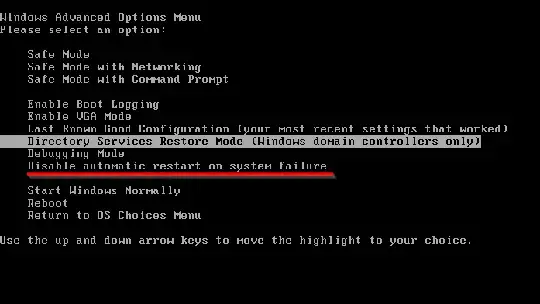So I have probably looked at every resource I can on Google - I have spent the last 15 hours looking and testing.
I am experiencing a BSOD loop. After investigating further it would seem it is a Bad Driver issue - I just can't figure out what it is.
Things I have tried, and notes:
- I can not boot to Safe Mode
- The Recovery Console works
- I have a number of WinPE CDs and have been going between them
- I have run Chkdsk, sfc scannow etc.. (All the usual, this in not my first rodeo)
- I have toggled the IDE/AHCI modes in the BIOS - no change
- I cannot get it to log the boot sequence to ntbtlog.txt - it just doesn't write
- I cannot get it to do minidumps, even though I modified the registry to allow for this
Many, many resources point to a Hard Drive issue, either faulty drive or bad controller drivers. The drive is not faulty, if anything it is the controller drivers.
I just am unable to confirm, I have even force re-installed the standard drivers using DISM (Offline).
My main issue here is that I simply cannot see what driver the system is hanging on, this is all I need to resolve this issue.
If at all possible I do not want to have to re-install; it will take days.
So what do I need?
To enable boot logging, through the registry (Offline within PE)
OR
A PE compatible tool to tell me the load sequence of the drivers at boot.
OR
A command line sequence to do the same.
-
I have searched high and low and cannot find what I am looking for so hopefully SU can point me in the right direction.
I refuse to believe that my only solution is to give up and re-install as this is simply a driver issue - I just don't know which driver; If I could load Safe Mode it would be fixed within minutes.
Thanks for your help in advance.
Edit: I need to do this / this through the registry only, or do I use BCDedit?