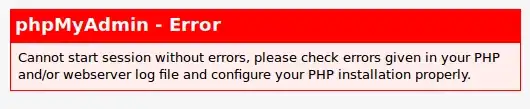I've installed phpMyAdmin, but I can't open it on any browser: I get a 301 redirect(*) if I browse to http://localhost:8080/phpmyadmin. If I add a / to the end of the addres, I get a 500 error status instead.
(*) captured using Wireshark. If I use netcat from the terminal on the same host, I get a 301 redirect to a different address.
The environment is a VM I've built for development/testing purposes, where I installed a LEMP (Linux / Nginx / MySQL / PHP) environment. It's a clean install of CentOS 6 64bit running as guest on a Ubuntu 12.04 64bit host. The VM is running in NATed mode with port forwarding. I can open http://localhost:8080 on the guest machine and see the nginx welcome page. I can open a phpinfo page as well, so I know PHP is running.
I have installed the nginx, MySQM, PHP and phpMyAdmin packages each separately. I'm using the default settings for phpMyAdmin. After installig MySQL, I have ran the mysql_secure_installation command and, among other options, I disabled remote root access.
Here are my configuration files: