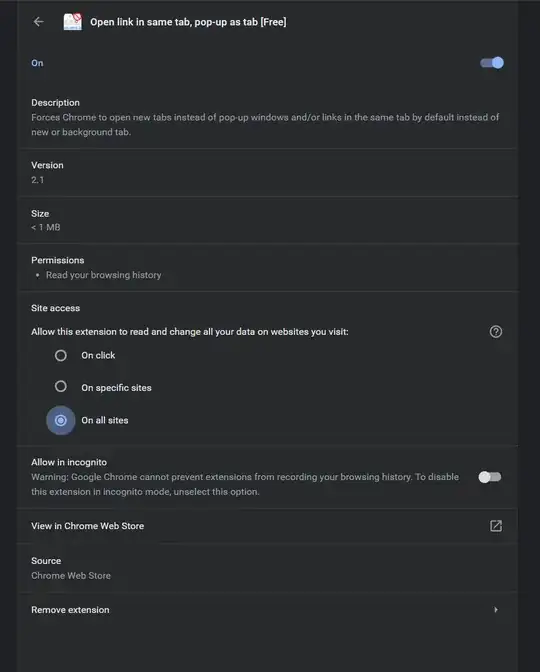Is there a way to set Google Chrome so that it opens pop-ups in tabs instead of opening new windows?
7 Answers
There is the chrome extension One Window.
It is not perfect, as the popup will first be opened and then "transformed" into a tab, which you will see as a flicker. Otherwise it seems to work fine.
- 1,011
There is a 3 step workaround you can do this by
- You should know when the popup will be opened. Popups are blocked in chrome by default. But chrome will show a popup blocked notification in bottom right corner.
- click on notification to select always accept popup from this specific site
- Reload the main (parent) page. This will load the popup in small windows. Right click in titlebar of popup window and select "Show As Tab". Once popup is transformed in a window with tab, you can drag it back to main window.
Hope this helps.
Thanks.
- 464
In Firefox, you can do this easily by changing the config. But as for now, Google Chrome does not have anything like this, and it's annoying.
However, you can use a third-party extension to do this. I'm using 'Open link in same tab, pop-up as tab [Free]' extension offered by sergiy.net and it works perfectly.
Extension's Privacy Policy: https://sergiy.net/theone/privacy_policy.html
You can check whether this is working or not by using the following site. (Use 'Try it' button) https://js.do/code/google-chrome-open-pop-ups-in-new-tab
- 1,276
I'm not sure about a setting that will make pop-ups open in tabs but you can Right-Click the top bar of the window (with the page title), select "Show As Tab" and then drag it to your main window.
Is my next solution to One Window. The only downside for me is that you need to explicitly add each of the websites to be able make it work. I'm now using an unpacked version of this to make it work with all sites.
- 103
As of current chrome no there is not. When addons are more prevalent I can't see this as being hard to code in. I wouldn't be surprised if there wasn't one already if you run chrome with the --enable-extensions flag if you have the latest dev version of chrome and can find an addon|extensions that does this.
- 7,190
If you don't want to use those extensions, then the most simple solution is to Ctrl + Click the link you think it's a pop-up: it will be open as a new tab.
- 405