For making some kind of font installer, after some install and uninstall, my windows 8 Font cache , damaged, so in Microsoft work or other application that uses windows fonts, when I select any 3rd party font, system generated below error:
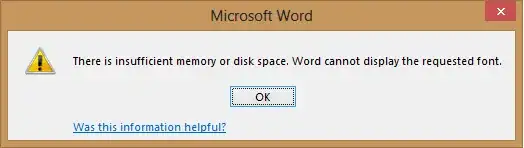
all fonts that listed in applications like Word, is not listed in Fonts applet in control Panel, So is there any way to reset font cache in windows 8 pro?