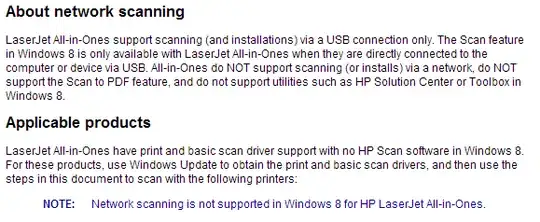I have an HP LaserJet All-in-One connected to my home network router.
When I had Windows 7 I was able to scan documents to my computer using the default scanning software that came with Windows.
I have upgraded to Windows 8, and now I can't seem to use the scanning functionality of my All-in-One. The only scanning software that seems to be included with Windows is "Windows Fax and Scan", but when I try to use it to scan I get an error message: "No scanners were detected".
I was then amazed to discover that on Windows 8, the HP All-in-Ones support scanning only via a direct USB connection, and not via a network connection.
I am quite mad that I have lost this functionality which I paid for when I (quite recently) bought the HP All-in-One, and I wonder if there is any workaround that will nevertheless allow me to scan via a network connection.