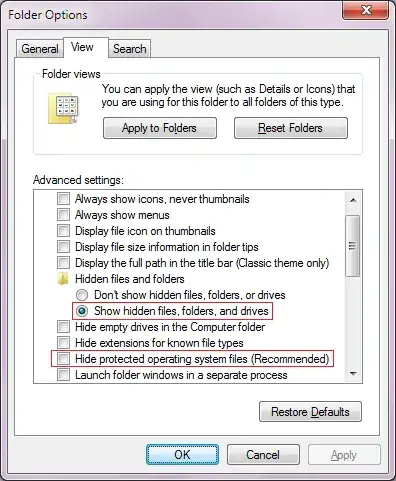I have a $RECYCLE.BIN folder on my external hard disk that takes up space and contains files that should be deleted permanently. I know that I am allowed to delete this folder, but how do I do that?
- I see the
$RECYCLE.BINfolder and its files in Defraggler while it is defragmenting these useless (big) files. - However, the Windows recycle bin appears to be empty.
- Doing a disk cleanup from the Properties-dialog of the disk shows the recycle bin as containing 0 bytes of data and doesn't remove those files.
- I cannot see (and therefore not delete) this folder in Windows Explorer, not even when I can view hidden files.
- I can't format the external hard disk as it contains lots of files I want to keep.
- It is an NTFS-formatted external platter hard disk of a bit less than 1 TB.