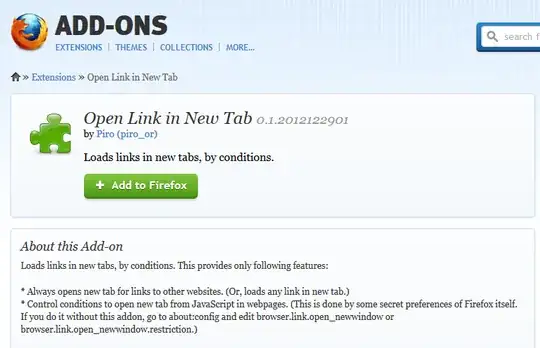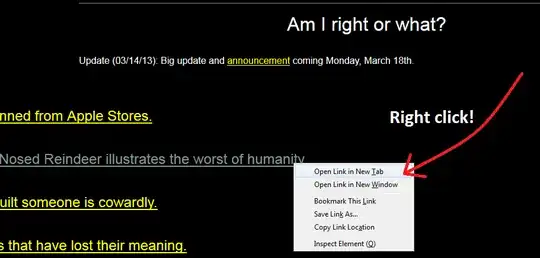I am on a page and I need to open a link. Right now, I have to press ctrl and then click the link then it opens in a new tab. I don't want to do this.
What I want is that whenever I click any link it should always open in a new tab. Is this possible with Firefox or Chrome or any other browser?