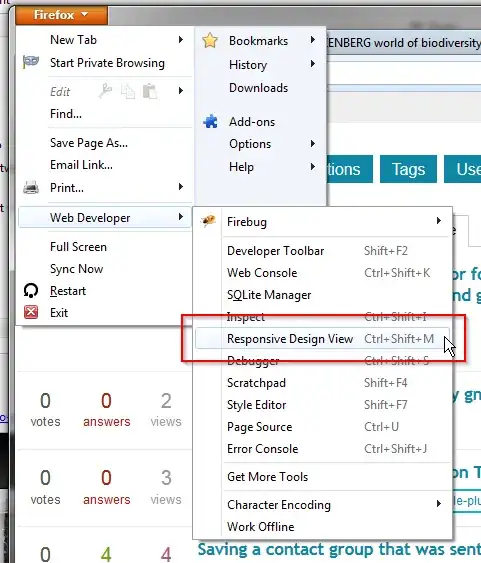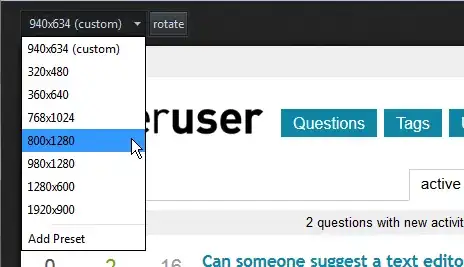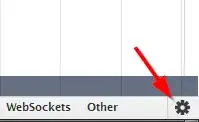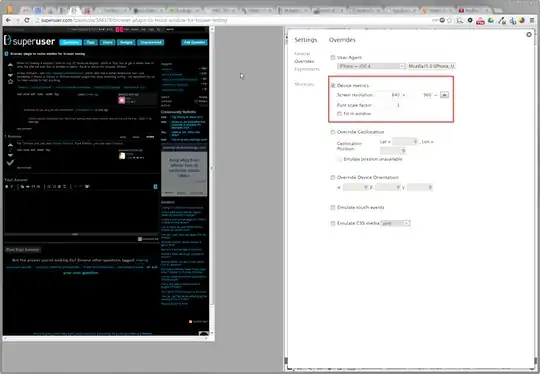When im making a website i work on my 22" external display, which is fine, but to get a better idea of what the site will look like on smaller screens i have to resize my browser window.
At the moment i use http://resizemybrowser.com/ (which also has a safari extension) but i was wandering if theres a firefox or chrome browser plugin that dose somthing similar, ive searched but so far been unable to find anything.