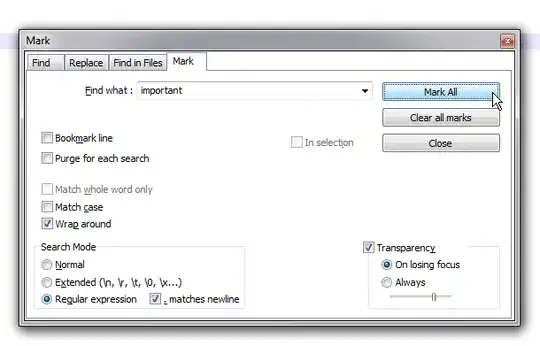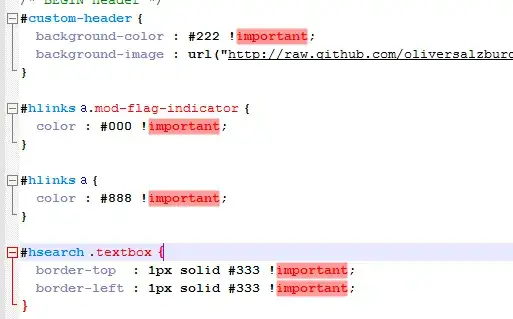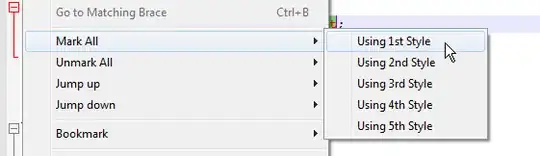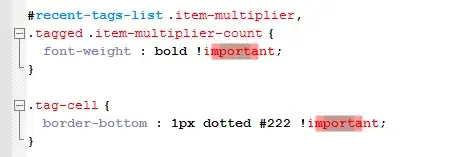In Notepad++, when I select (eg. double-click) a "word", it gets highlighted. It needs to be separated with a non-alpha character from the rest of the text. The highlight remains until the text is selected.
Is there a way to make this highlight "permanent", ie. remain when the word is not selected any more?
Nice to have: can partial words be highlighted?