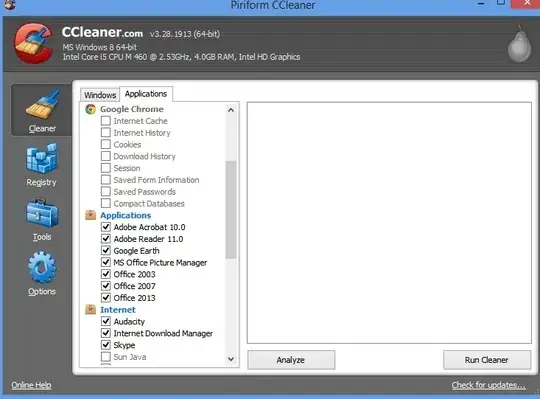I am doing a project using Sencha extjs 4.1.1a. The Web Server I am using is Apache (XAMPP Control panel 3.1.0.3.1.0).
I kept the project file in htdocs folder.
Now whenever I am changing the code in my project files, I am expecting some changes in the look of web page. Which is not happening in Google chrome. When I wasted so much of time, I realised that "Clearing the cache" will solve the problem.
Now the problem is, whenever I make even small changes, I need to "Clear the cache" of Google chrome. which is really annoying.
I am seeing changes in IE10 without clearing the cache. But as I love working with Chrome, I am asking here for support.
- Default Browser --> Google Chrome Version 25.0.1364.172 m
I just want to know: Why google chrome is behaving such that I need to clear the cache frequently? (Previously, I never cleared cache while testing my projects so frequently)
This seems to be happening from the day when I updated my IE9 to IE10 through Windows Automatic Updates