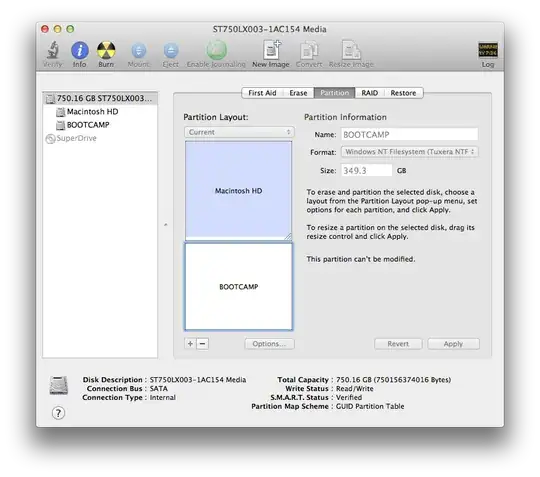So, I've recently bought Windows 8 and am attempting to install in on my mac now that Apple has officially updated Bootcamp to support Windows 8, but here is my issue.
I'm getting this error: Windows can't be installed on this storage device. The chosen harddisk contains a MBR-partition-table. Windows can only be installed on GPT-harddisks on EFI-systems. I installed the preview with no problem, but now that I'm trying to install the actual thing, I get all sort of errors. Any help would be appreciated.