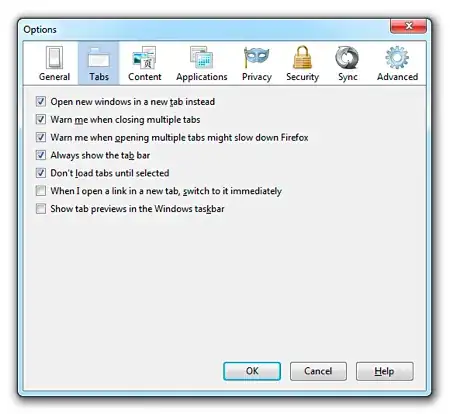When I'm causally browsing, some pages I go to I want to view them later but I don't want them bookmarked and now and again I will bookmark all these tabs into a single folder in a backup folder, the kinds of pages would be like info pages or products on a store which I'm not sure that I want to get (and thus not add to my watch/wish list), over time I have ended up with over 400 tabs open (thanks Tab Mix Plus).
Now this has been fine when Firefox crashes since when it restores these tabs, only 1 of them is actually loaded which is good cause the network I'm on we get charged for every page that loads up with some exceptions (Wikipedia, Google), naturally.
Now recently I went to close down Firefox and when I started it up again none of the tabs was saved, I know it's proably a good thing that I don't have 400 tabs open now but there is a reason why I haven't yet gotten rid of a lot of them.
I want to get all these tabs back again but the last time something like this happened (when I had like 100 tabs) I went to the folder I stored the backup of the tabs, left clicked and went to "Open all in New Tabs", this loaded them all up and took a chunk out of my internet allowance.
So my question is: Is there a way to open multiple tabs but in a way where the URLs aren't loaded instently, that way if I want to return to a page I just click the tab and it loads?