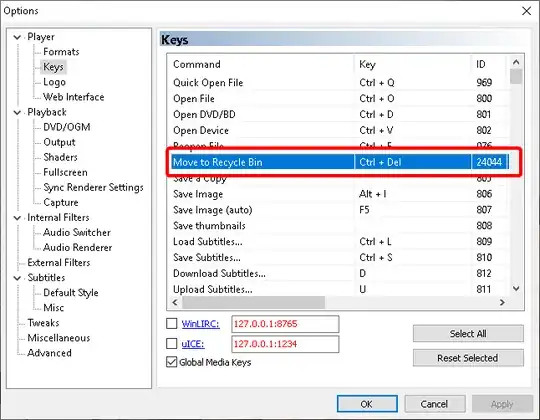Is there a way to do it straight from MPC or could I create a separate program that would detect the file that is currently playing and delete it (I know it is possible to delete files while they are currently playing in MPC).
2 Answers
I'm not sure when it was added, but version 1.7.13 (MPC-HC) from 2017 has a Move to Recycle Bin command which works on the currently playing file.
You can change the default hotkey in the settings screen. When clicked it will move to the next item in the current playlist and show a confirmation prompt. It's not 'one-click' but pretty close.
- 1,015
I know its late but if this helps others. I found this very helpfull
No doubt Winamp is the best player to play mp3. it has a little but very nice plugin call Play_List_file_remover v2.2 which enable user to delete file from now playing list and move to next track. file can be moved to recycle bin/ or permanently.
After lots of googling I was able to find compatible version of winamp and plugin, can be downloaded from here http://www.mediafire.com/folder/0ff11hrbzchf7/winamp
- extract the plugin
- after installing winamp
- usually its in C:\Program Files (x86)\Winamp\Plugins
- copy the gen_play_remove.dll file to plugin directory
- restart winamp
- winamp>option>preference>plugin>general purpose>hotkey support (enable it)
- winamp>option>preference>Global hotkey (enable)>Playback:delete current song from playlist (assign a hot key)
- restart winamp, start using hot key while playing
- cheers :) -
- 1