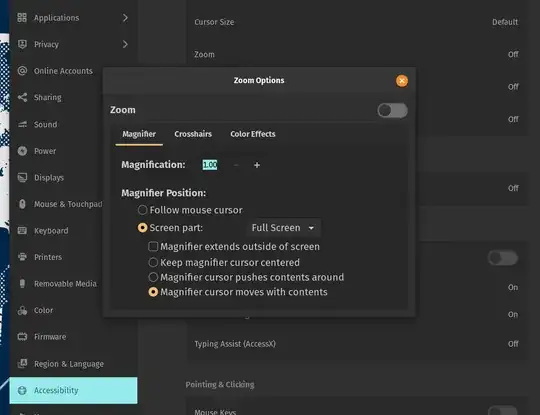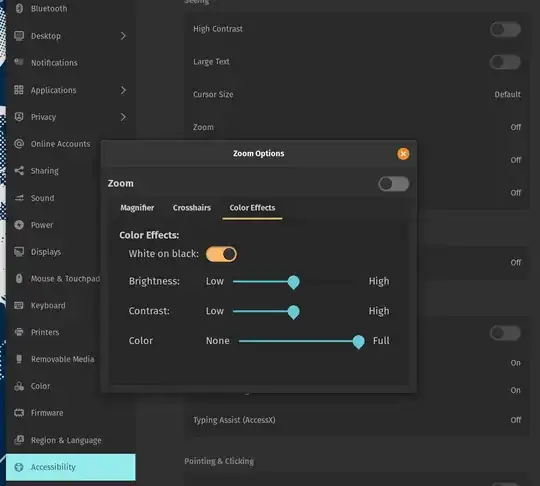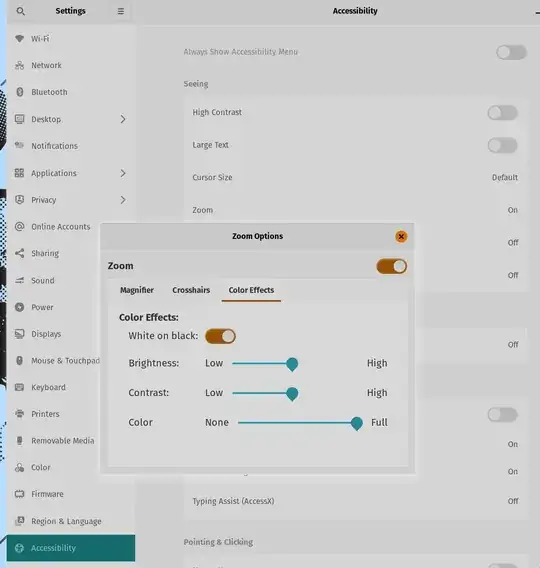Sometimes I need to flip from a light colour scheme to a dark one quickly, and I need it to apply not just to the desktop theme but also to any webpages that are open etc.
On the Mac there's a neat shortcut for this (Cmd+Alt+Ctrl+8) - it simply inverts all colours displayed, so the screen looks like a photographic negative.
Is there an equivalent of this that I can use in my debian/ubuntu desktop sessions?