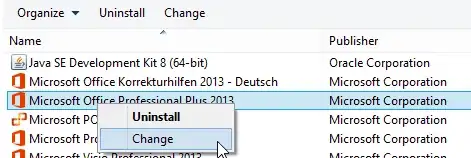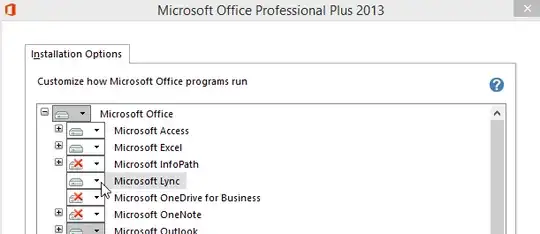Microsoft lync makes my laptop boot very slowly and if I disable it from startup, the laptop boots fine and quick. However the issue is, if I start lync again, it puts an entry to startup. So I end up disabling again and again before every boot. I try to put my laptop into sleep only as much possible, however there are many times I need to start up. So, please suggest how to do any of the following?
- How to remove a program from start up, programatically or a windows setting?
- How to disable Microsoft lync to stop putting an entry into startup?